How to view downloading status of videos in VidMate app?

To view the downloading status of videos in vidmate app, you can directly see on the notification bar. Just scroll it down and you will see there. You can tap on the video to open in the vidmate app.
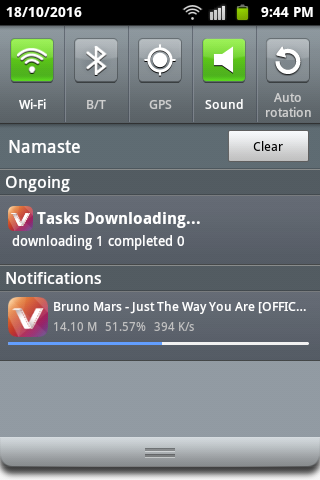
If you want to view downloading status from app itself:
- If you have any download running, you can see the total number of downloading videos on top right.

2. Tap on the icon and you will see the downloading videos.
3. If you want to delete the video, tick the video and tap on delete.

Also Read: VidMate download install
