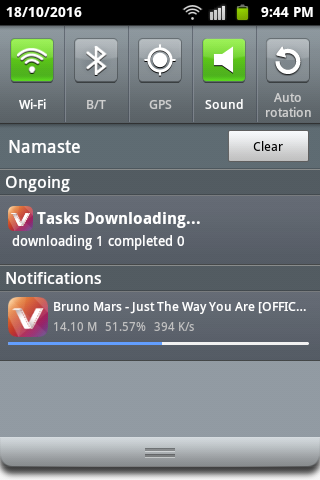You can easily download videos. Follow each step below to use it properly:
1) Launch the app on your device.
2) When it opens completely, you will see a search bar at the top along with top sites below it. You can also see suggested and trending videos on your home screen.
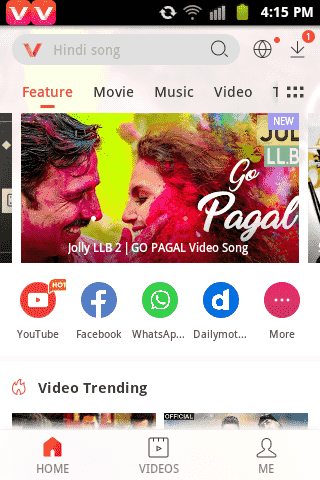
3) Now if you want any specific video to download search for it in the search bar.
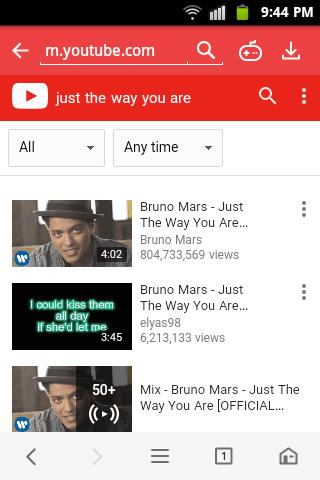
4) Now click on the video title you want or tap on the download button. Then if you want to download it, tap on the red circular button at the right bottom corner as seen below.
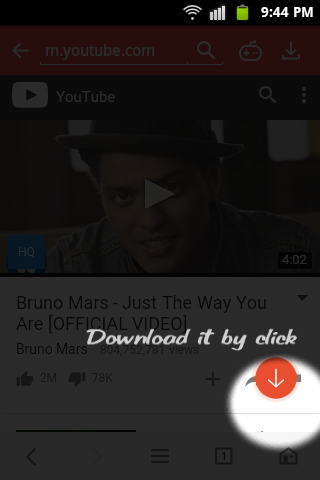
5) Now select the quality of the video you want to download. The size of the video is shown on the side.
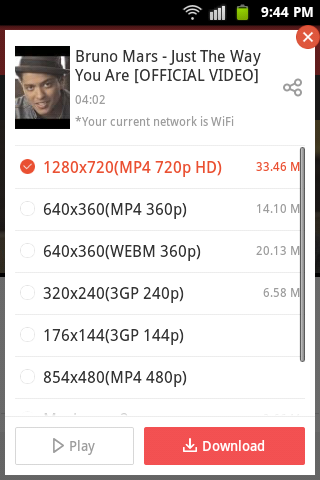
6) Tick on the file quality you want and tap download. Your video will be downloaded instantly.