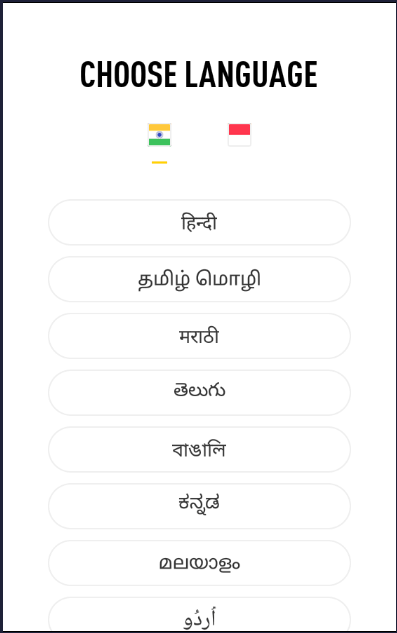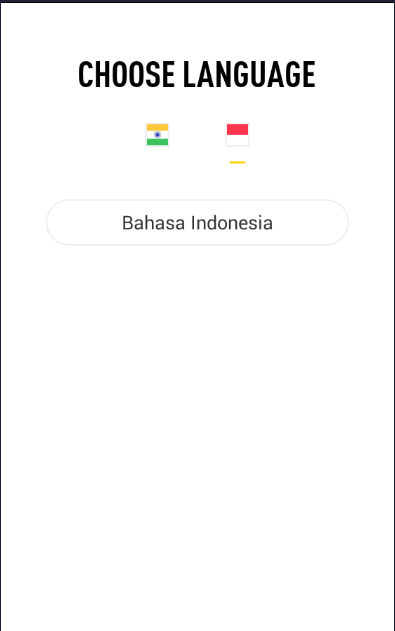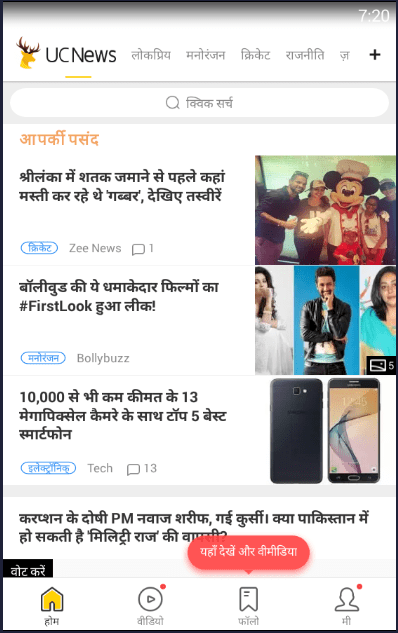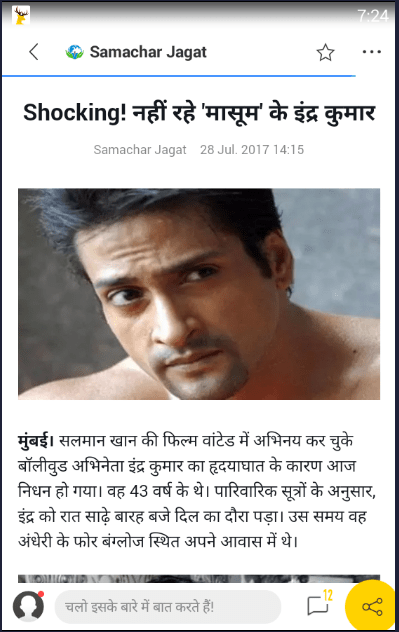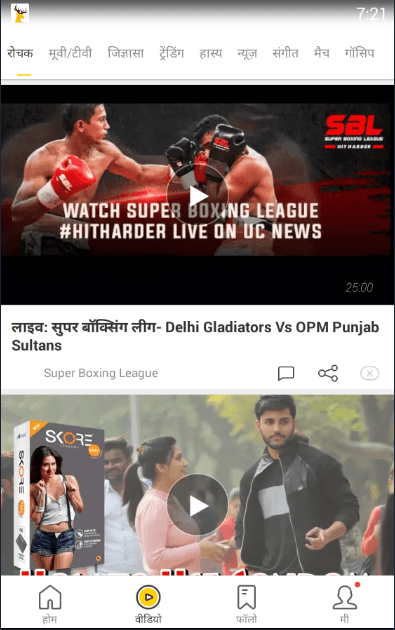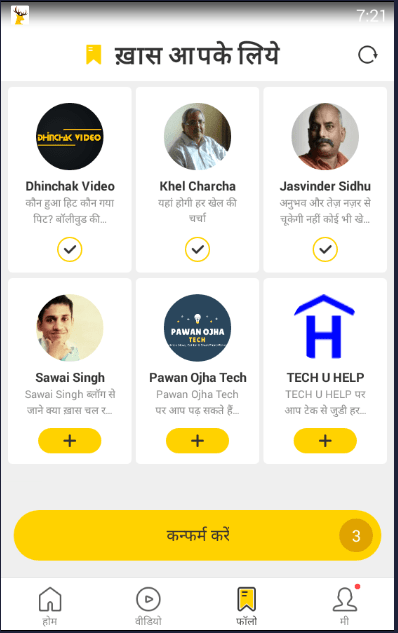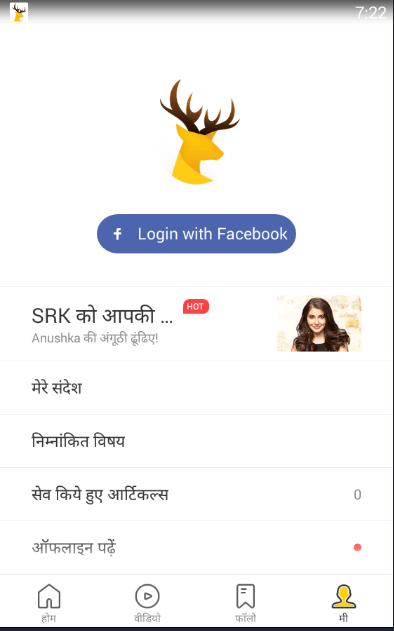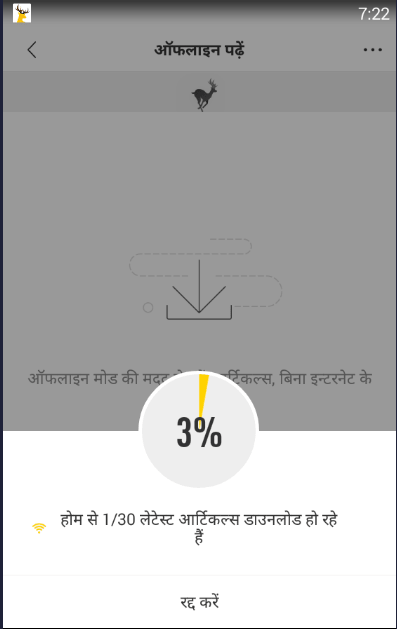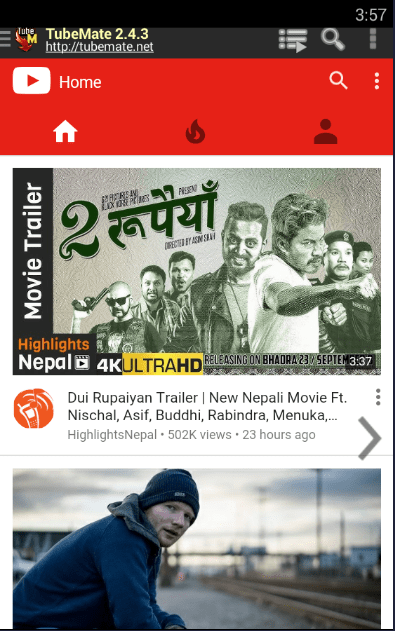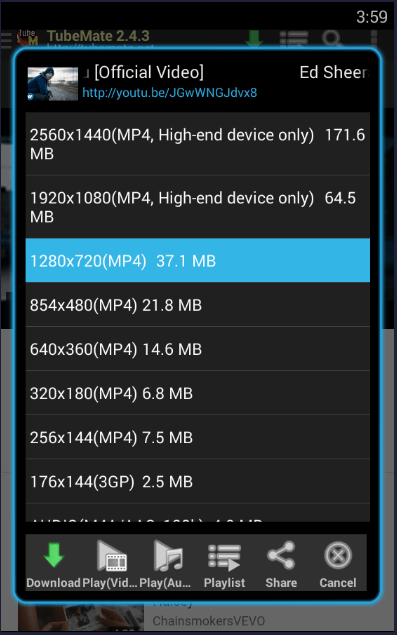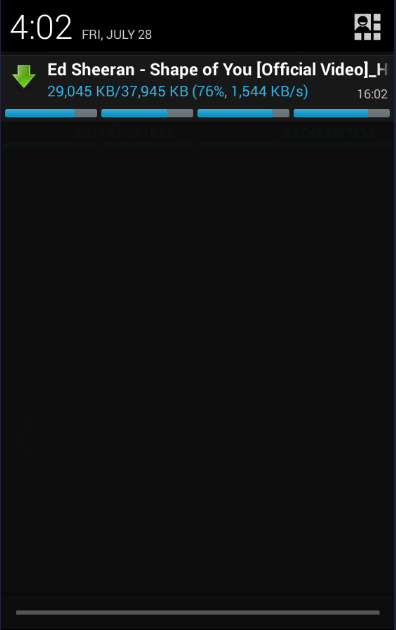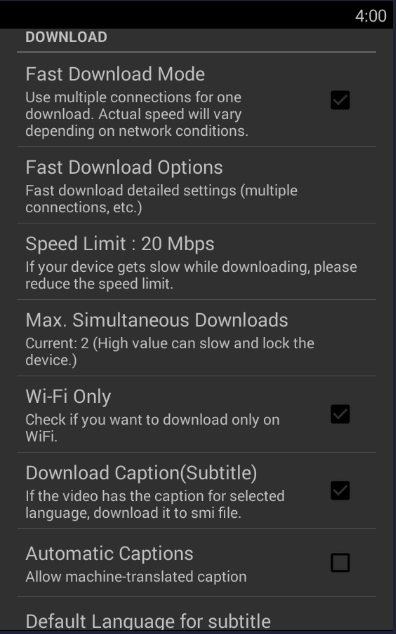FAQs on Vidmate:
1. Is Vidmate app for android free to use?
Ans. Yes. Vidmate is completely free of cost and there are no any hidden cost or any step or additional features that require your payment to unlock. If you find anybody selling vidmate or asking money to download, please report to us.
2. How does Vidmate makes money then?
Ans. Vidmate relies on the ads shown on the app via Google Admob to make any money. It helps for further development of the app. You are able to make vidmate just because of the same reason.
3. What if I want to download sensitive content as well, which I wouldn’t want my kids to see?
Ans. If there is content you want to watch that might be inappropriate for some of your underage family members, Vidmate also doubles up as a content locker. Click the “Download” icon, go to “Files” and you will find “Private Space” in that column. You can set a 4 digit pass code and import sensitive content to that private space, whether or not you downloaded it off Vidmate.
4. Can I use Vidmate to download content using URLs?
Ans. Of course you can. Usually, if you have a URL in text format (for example in a Whatsapp message or a note), you may simply tap it to get a list of apps that can run it. If you don’t you may check your App Settings. You may also copy the URL and paste it into the app’s search bar. Hit search, and you’re done.
5. Is Vimate available for iOS ?
Ans. You may see some articles on the internet claiming to have vidmate for iOS. Vidmate, officially has no any iOS version of the app. Considering monopoly of Apple Inc. on app distribution, it is unlikely that you will get Vidmate for iOS soon.
6. Is Vidmate available on Google Play?
Ans> No. Vidmate is not accepted in Google play because Google doesn’t allow any app that can download videos from YouTube because they own YouTube too. So, Vidmate will never be available on Google Ply but there are many fake Vidmate app there developed by the spammers. We recommend you tostay away from those spammers and download vidmate fro our official site only.
7. Vidmate vs Tubemate which is better?
Ans. Its not a doubt that Vidmate and Tubemate are two big players on industry that provide video downloading facility. Tubemate is an app that allows you to download videos primarily from YouTube only. Although it has added features to download videos from other sites too but that is simply ineffective and its extremely confusing. On the other hand Vidmate is well managed and organized. Moreover, Vidmate has an deddicated option to download movies but Tubemate doesn’t.