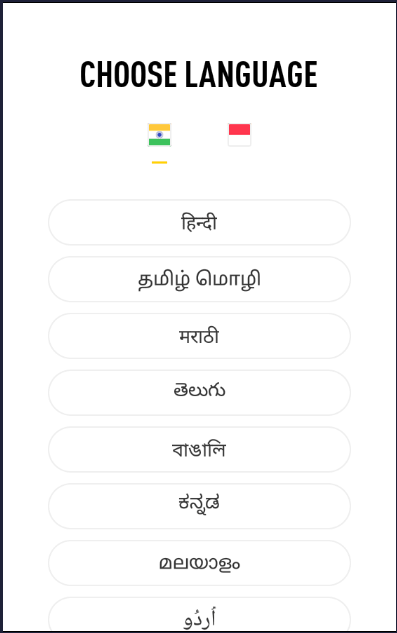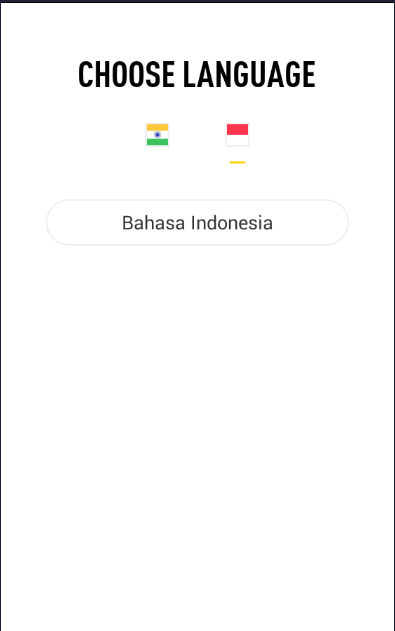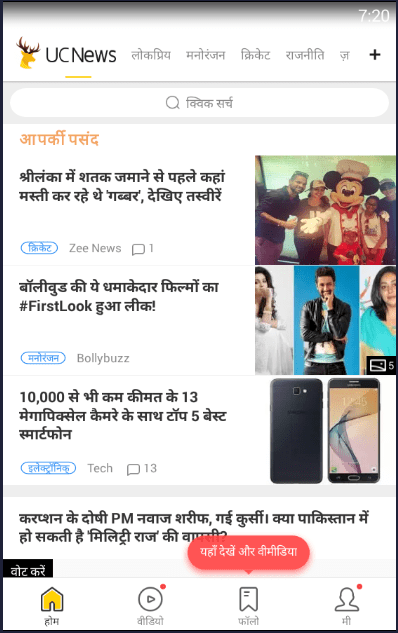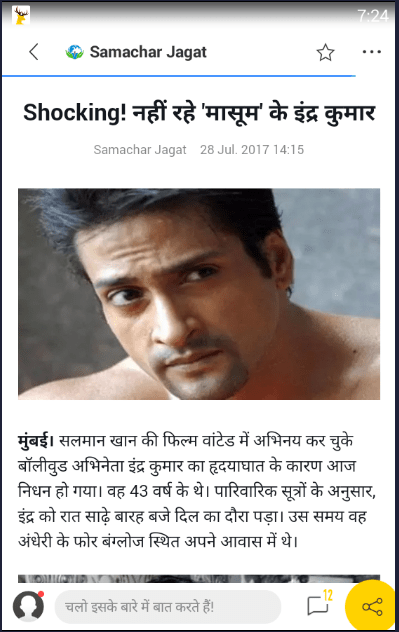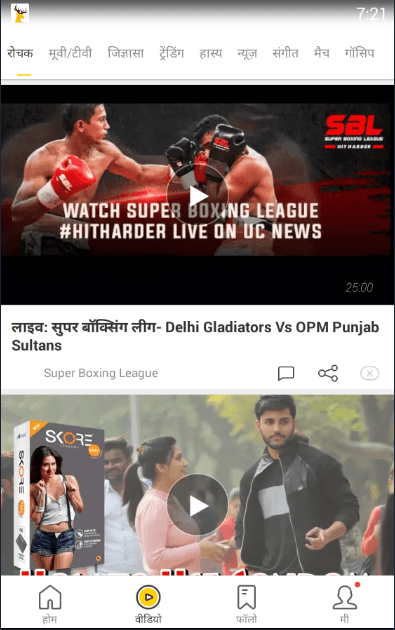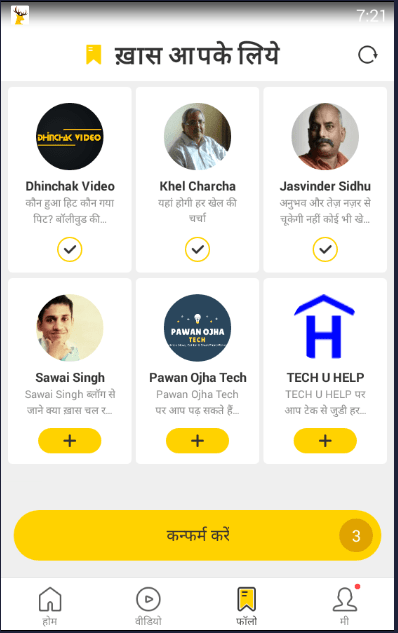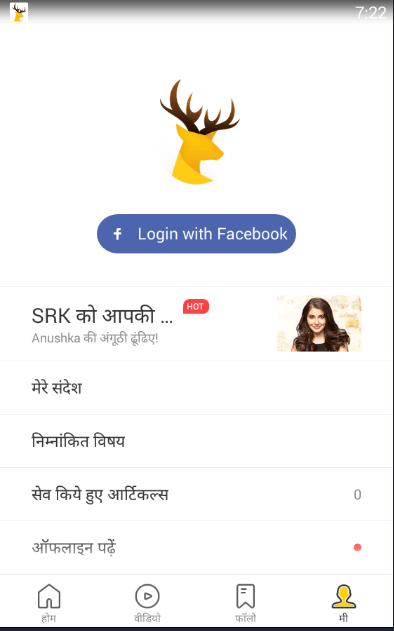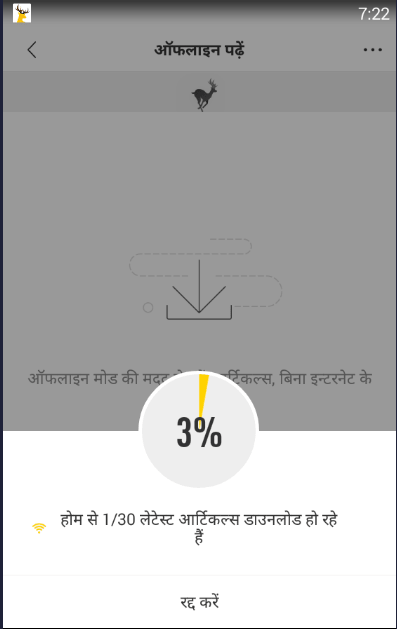Uc news app for android is the best online news as well as Video app for countries in South Asia Like India, Indonesia, Pakistan, Bangladesh, etc. It is the most complete News app that has most variety of news than any kind of similar app.
You can read all the features of UC News App below and the complete usage guide that will guide you step-wise procedure on how to use this app and you are just here to download UC news, you can download directly the latest version (1.7.3.993) apk file of UC News.

HOW TO USE UC NEWS APP FOR ANDROID?
It may be too easy to app UC News app but this guide will help beginner and there are some tips which can be applied to get better UC News Experience.
- The first step is to download .apk file of UC News app for android. You can download directly apk file of UC News from link below.
- To install this .apk file, just tap on it and select install. If this is the first time of installing .apk file, you must allow installation of apps from unknown sources in your android phone’s settings. To do this, Go to Settings> Application Settings and tick Unknown sources. In newer devices Go to Settings> Lock Screen and security and scroll down to find “Unknown Sources” and enable it.
- Once the app is installed, launch it.
- After installing, when you open UC News app, it will ask you to choose your language. If you are from India, select your language as it is shown by default. If you are from Indonesia, just tap on Indonesian flag on top and select your language.


- After choosing your language, its now time to pick your favorite Topics. There are plenty of topics to choose. You can choose any number of topics.

- Now tap on “Start” or any similar words on your language and start exploring news.

- When you tap on any headline, the news article will open where you can comment as in Facebook post and share link with your friends or family.

DOWNLOAD LINK :
Extra Features of UC News App
The basic usage guide are explained above but still there are some more exciting features in UC News application.
- Watch Videos: UC News provides a whole new video Tab where you can watch latest viral videos and never miss anything interesting happening near you or on the topics you are interested.
Like on News tab, you can select between the various topics and watch the videos you prefer only.

- Follow: In UC News most of the content is created by users. So you can follow your favorite writer as you subscribe to channels on YouTube.

- Connect with Facebook: You can link your UC News app with Facebook, so that you can comment on stories and write your own news too. Plus, you will get better recommendations of news after you connect to Facebook.

- Offline Saving: We won’t get free WiFi everywhere and mobile networks may be costly or not available properly in case of rural areas. Anyway, sometimes we want to read news offline later by downloading the news when we have internet access. So, UC News has an offline mode which makes it easy to read news even without internet access all the time.

All the Features Of UC News:
Read News: It is an obvious feature of this app as the name suggests. You can read news in various languages and in various topics. You can read news about Entertainment, Cricket, Football, Breaking News, Viral news, etc.
Watch Videos: UC News has the collection of most funny and amazing videos. You will never feel bored once you start watching videos on UC News.
Bollywood News: All the hot gossips from Bollywood, upcoming movies, Box-office collection from Bollywood. Fastest Update on any kind of Bollywood news.
Live Cricket Score: All the news about cricket game. You can learn about upcoming schedules, watch live score of any King of International matches, watch live score from Indian Premier League and other domestic tournaments too.
DOWNLOAD LINK :